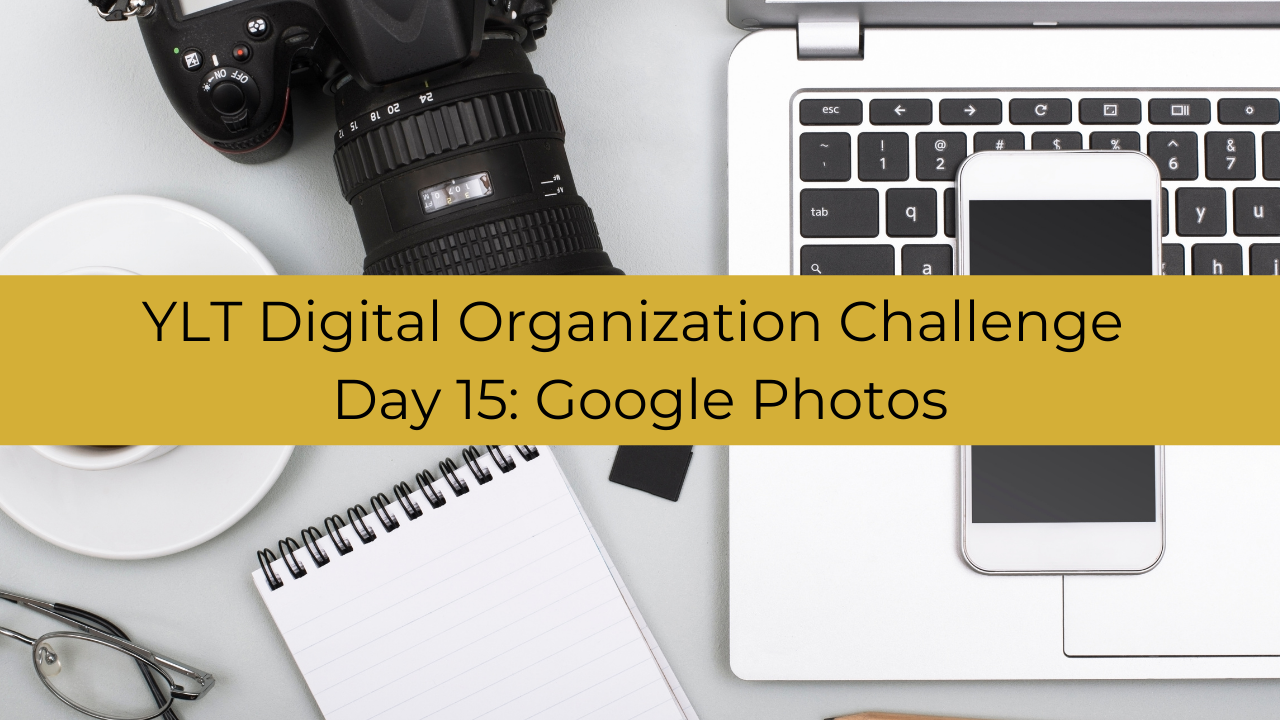Week 3: Google Photos and Phone Apps Organization
Week 3 Goal: Organize photos in Google Photos with albums and organize mobile phone applications
Day 15 Task: Get familiar with Google Photos app and web version

Downloading the Google Photos App
The first thing you’ll need to do is download the Google Photos application to your phone if you don’t already have it.
Click button below to download the free app based on your device type:
Once downloaded, open the app and sign in using your google username and password, which should be the same as your gmail username and password.
Google Photos can be used for storing, organizing, and sharing your photos and videos. It stores your photos and videos in “the cloud” which is another way of saying online storage.
Benefits of Google Photos App
- ease of use
- unlimited storage for free
- create movies, animations, and collages
- setup backups for your photos and videos
- makes photos and videos accessible from any device
- helps free up storage on your phone
Accessing the Web Version of Google Photos
You can navigate to the web version by going to photos.google.com in your web browser. This is also helpful if you have any photos stored on your computer that may not be on your phone. You can save them in Google Photos also. The web version is helpful however the phone app is much better to use, in my opinion. You get more flexibility with it, especially when you want to create movies.
How to View Your Photos and Videos in the App
Open the app, sign in, and follow the onscreen prompts to begin uploading your photos and videos. Depending on how many photos and videos you have, uploading may take a while to complete. After everything is uploaded, you will notice right away, all the photos that are currently on your phone under the photos tab. You can also use the search tab to find photos a lot quicker. The library is where your photo organization will come into play with your albums, which we are going to work on tomorrow.
So, for today, your only task is to actually click around in Google Photos and familiarize yourself with what’s there. Don’t worry about doing any work in it just yet, because tomorrow’s lesson will go into much more detail for you.
That’s all for day fifteen!